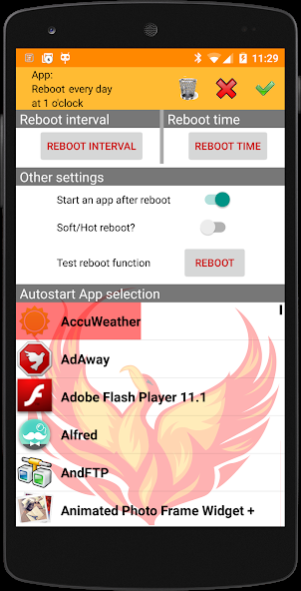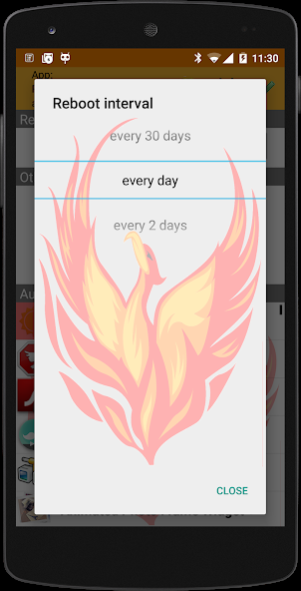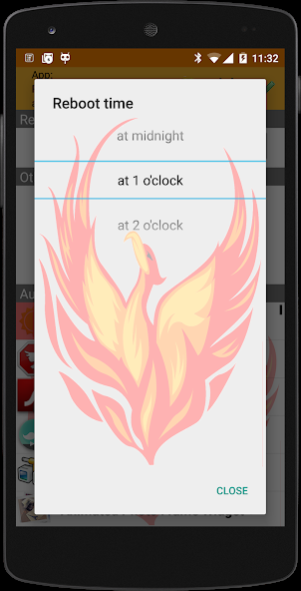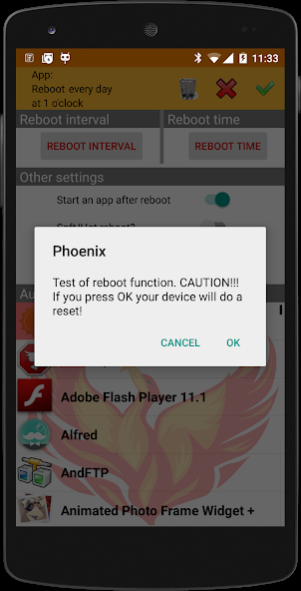Phoenix - Autoboot+app start 4.0
Free Version
Publisher Description
=====================================================================
Requires root!
=====================================================================
You need to grant permission when your SU app requests
=====================================================================
An application to reboot your phone in a given interval on a specific time and start a specific application after reboot.
And if you don't need to restart an application, still this can help to close memory leaks.
No background services - reboot is scheduled by system AlarmManager.
Before reboot is applied, all apps get a shutdown call to save there data. This helps to prevent data loss!
Configuration allows
- selection of reboot interval from every day to every 30 days
- selection of reboot time from midnight to 11pm
- selection between hard reboot (complete restart) or soft/hot reboot (only restart apps)
- selection if you want to start an app automatically after reboot
- selection of any app to be started automatically after reboot
Permissions:
receive boot complete -> to start the application after device reset or switch on
kill background process -> stop running applications before resetting the device
access network status --> for ads
access internet --> for ads
The app is open source and the source is published on Github: http://goo.gl/qpFIPC
Source code documents: http://goo.gl/HKCToR
About Phoenix - Autoboot+app start
Phoenix - Autoboot+app start is a free app for Android published in the PIMS & Calendars list of apps, part of Business.
The company that develops Phoenix - Autoboot+app start is BeeGee. The latest version released by its developer is 4.0.
To install Phoenix - Autoboot+app start on your Android device, just click the green Continue To App button above to start the installation process. The app is listed on our website since 2015-05-02 and was downloaded 4 times. We have already checked if the download link is safe, however for your own protection we recommend that you scan the downloaded app with your antivirus. Your antivirus may detect the Phoenix - Autoboot+app start as malware as malware if the download link to tk.giesecke.phoenix is broken.
How to install Phoenix - Autoboot+app start on your Android device:
- Click on the Continue To App button on our website. This will redirect you to Google Play.
- Once the Phoenix - Autoboot+app start is shown in the Google Play listing of your Android device, you can start its download and installation. Tap on the Install button located below the search bar and to the right of the app icon.
- A pop-up window with the permissions required by Phoenix - Autoboot+app start will be shown. Click on Accept to continue the process.
- Phoenix - Autoboot+app start will be downloaded onto your device, displaying a progress. Once the download completes, the installation will start and you'll get a notification after the installation is finished.